

AVAILABLE NOW for microsoft flight simulator
The glass-Cockpit
on Your Tablet.
Aviate, Navigate, Communicate
The World In Your Hands
With EYEVIONICS, you’ll take control not only of the autopilot, the radios and your aircraft, but you’ll finally take control over your very own glass cockpit.
- Primary Flight Display
- Autopilot Control
- Engine Information
- Multifunction Flight Display
- Radio Tuning
- Custom Panel Layout

“An Innovation
thresholdx.net
in Home Cockpit Software”

All in One
You Have Controls, Captain.
Extra hardware not required: EYEVIONICS comes with autopilot control, radio tuner and much more, built in. You can use multiple tablets and phones at the same time, each with their own independently customizable layout.
- Custom Panel Layout
- Android & iOS
- Multi-Device Support
- Tablets & Phones
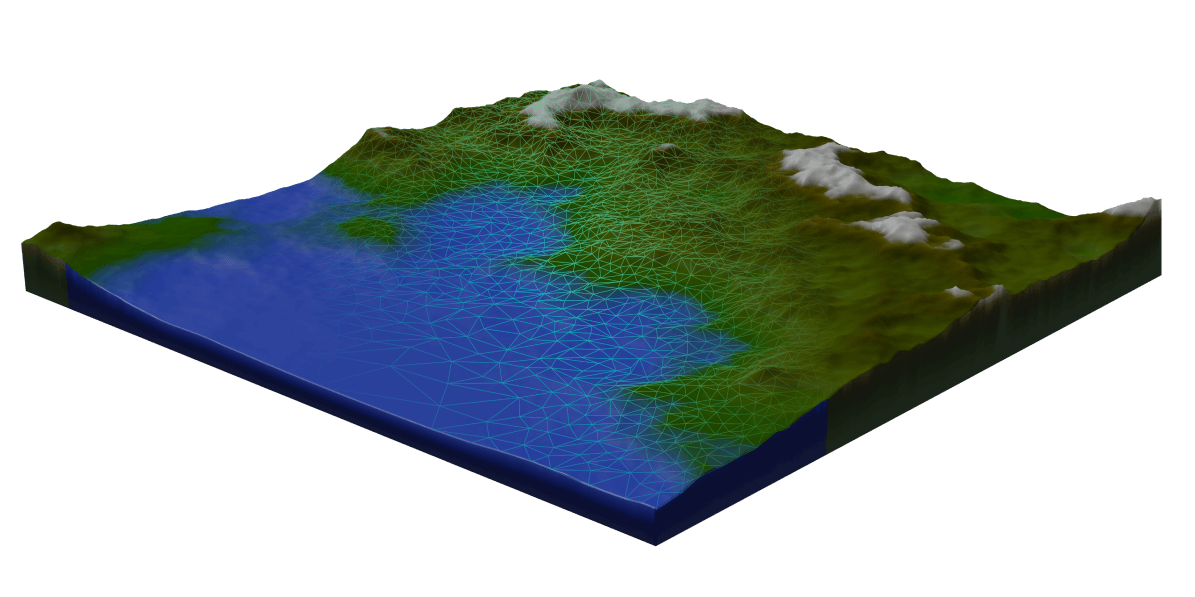
Explore the globe
3D TERRAIN
Explore the globe in 3D: Near worldwide coverage gives you the best spatial awareness possible. Only with EYEVIONICS AVIATOR.
- Near-global coverage
- In PFD & MFD
- 30m resolution
- Freely explore in MFD
Testimonials
What people are saying
That’s something I always wanted!
Redditor in r/flightstim
“An Innovation in Home Cockpit Software”
“This is an absolute must. I used to do this with a dual monitor setup”
Redditor in r/flightstim
“Very interested! I currently use my IPad pro for Navigraph only but this would be a gamechanger!”
Redditor in r/flightstim
“I must say it looks fantastic”
Redditor in r/flightstim
“Your glass cockpit app looks amazing, like what ForeFlight tries to do, but so much smoother”
Redditor in r/flightstim
Your personal flight deck
See it in action
NOW AVAILABLE IN EARLY ACCESS
GET EYEVIONICS
The EYEVIONICS app itself is free. For Android, download the app from your account at account.eyevionics.com. The app will likely be available in the Goole App Store in the near future as well. For iOS, download the EYEVIONICS app from the Apple App Store.
Your personal flight deck
Features
|
ECONOMY Free |
AVIATOR Subscription |
|
|---|---|---|
| PFD & MFD | 2D, no imagery |
3D Terrain Topo Imagery Satellite Imagery 3D Terrain & Imagery on max 2 devices at the same time |
| Terrain Alert | no |
yes in PFD & MFD |
| Customer Support | Forum Support |
Premium Support via email |
| UI & Devices | ||
|
Classic Instruments Basic implementation of the “sixpack”: ASI, AI, Altimeter, TC, HI, VSI. |
yes | |
|
UI Layout Customization Customize your EYEVIONICS app layout to the needs of your personal cockpit. |
yes | |
|
Multi-Device Support Connect your flight sim to multiple devices running EYEVIONICS at the same time. |
Unlimited |
Unlimited, but 3D Terrain & Topo Imagery max 2 devices |
| Panels | ||
|
Flight Plan Panel (Beta) A flight plan panel allowing display and editing of your flight plans for some aircraft types (editing of flight plans for MSFS Garmin aircraft not yet supported). |
no | yes |
| Autopilot Panel | yes | |
|
Smart Engine Information Panel Turbine, Piston, Electric. Automatically displays key engine parameters, including a total fuel indicator. |
yes | |
| Radio Panel | yes | |
| Audio Panel | yes | |
|
Nearest Panel Quickly find the nearest aerodromes, navigation aids, etc. |
yes | |
|
Aeronautical Database Panel Search for aerodromes, heliports, navaids, waypoints and get the information you need, on the fly. |
yes | |
| Time Saving Features | ||
|
Radio Quick Tune Quickly tune comms, nav radios and ADF to frequencies of airports and navaids from within the Aeronautical Database Panel. |
yes | |
|
Aerodrome Weather Tab Check the latest METARs made available by MSFS, for any aerodrome worldwide. Shows the raw METAR as well as a graphical representation. |
yes | |
|
Quick QNH Update Quickly apply the QNH to your altimeter from the Weather Tab in the Aeronautical Database Panel. |
yes | |
| Primary Flight Display & Multifunction Display | ||
|
PFD Inset Map Map displayed in the PFD compass rose. |
no | yes |
|
MFD Top-Down Camera Modes |
North Up Centered Track Up Centered Track Up Forward |
|
|
MFD 3D Follow Camera Birds eye view from behind your aircraft. |
no | yes |
|
MFD 3D Flight Path Prediction No more overshooting base to final turns: See where you’ll fly in the future with an easy to comprehend line in 3D space. |
no | yes |
| Situational Awareness | ||
|
Airspaces in MFD Airspace boundaries visible in the Multifunction Display. |
2D | 2D, 3D |
| Airspace Indication in PFD Altimeter | no | yes |
|
Current Airspace Indicator Shows the airspace you are currently in at the top of your PFD. |
yes | |
|
Traffic Indications See where other aircraft are at any given time. Depending on MSFS versions, traffic may unfortunately not always be available. |
2D in MFD only |
3D, both in PFD & MFD |
| Data, Coverage | ||
|
Aeronautical Database For flight simulation use only. |
yes | |
|
Data Coverage Coverage of 3D Terrain, Topo Imagery and Aeronautical Data. |
ca 70°N to 70°S | |
| 3D Globe Model |
WGS84 (ICAO Standard) |
|
PERFORMANCE? CHECKED.
SYSTEM REQUIREMENTS
| Android | iOS | |
|---|---|---|
| Operating System | Android 13 or newer | iOS 15 or newer |
| Processor | 2GHz Quad Core | A12 |
| RAM | 4GB | 4GB |
| Storage | 500MB | 300MB |
| LAN Network (WiFi) | 2.4GHz or 5GHz Wifi | 2.4GHz or 5GHz Wifi |
| Internet Connection | For EYEVIONICS Aviator: 50Mbps | For EYEVIONICS Aviator: 50Mbps |
FAQ
